2020년 Apple은 USDZ 파일을 생성하기 위한 UI 툴을 제공합니다
다운로드 경로 : https://developer.apple.com/augmented-reality/tools/files/Reality_Converter_beta_6.dmg

설치후 실행 모습
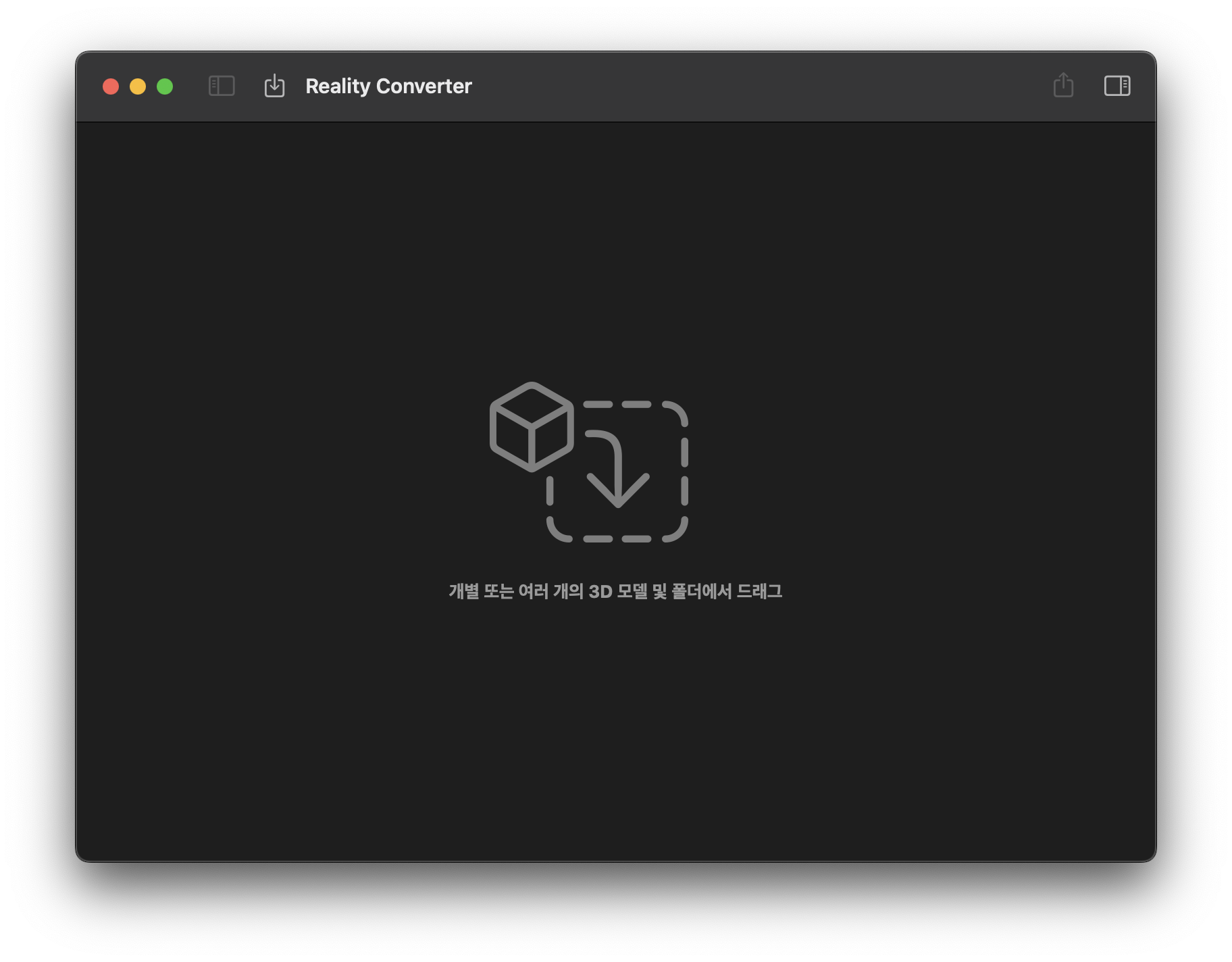
WWDC 2019에서 Apple은 USDZ 파일을 생성하기 위한 명령어 툴을 제공합니다(터미널에서 수행)
다운로드 경로 : https://developer.apple.com/augmented-reality/tools/files/USDPython-pkg.zip
이전 버젼 다운로드 경로 : https://developer.apple.com/download/all/?q=USDPython (애플 개발자 계정 필요)

압축을 풀고 USDPython-0.66.2.pkg 파일을 실행해서 설치합니다.
설치된 경로(Applications/usdpython)의 파일 목록

USD.command 파일을 실행하면 터미널 창에서 다음과 같은 메시지를 보게 됩니다.
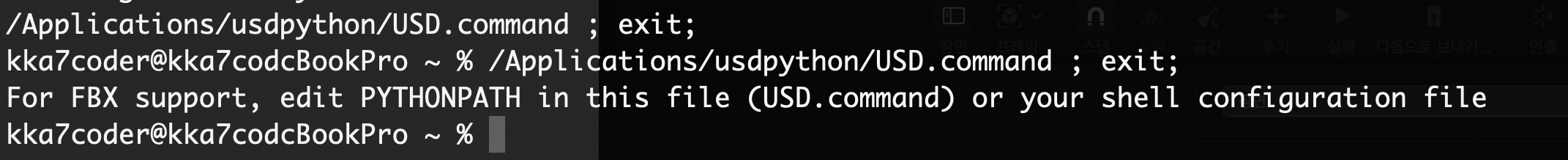
usdz로 변환 가능한 옵션 확인
usdzconvert -hPython 3.7 이 설치되어 있지 않으면 "env: python3.7: No such file or directory" 메시지를 보게 됩니다.

이런 경우에는 Python 3.7.9를 설치해주면 됩니다.
https://www.python.org/downloads/release/python-379/
Python Release Python 3.7.9
The official home of the Python Programming Language
www.python.org
잘 설치가 되었다면 다음과 같은 화면을 볼수 있습니다.
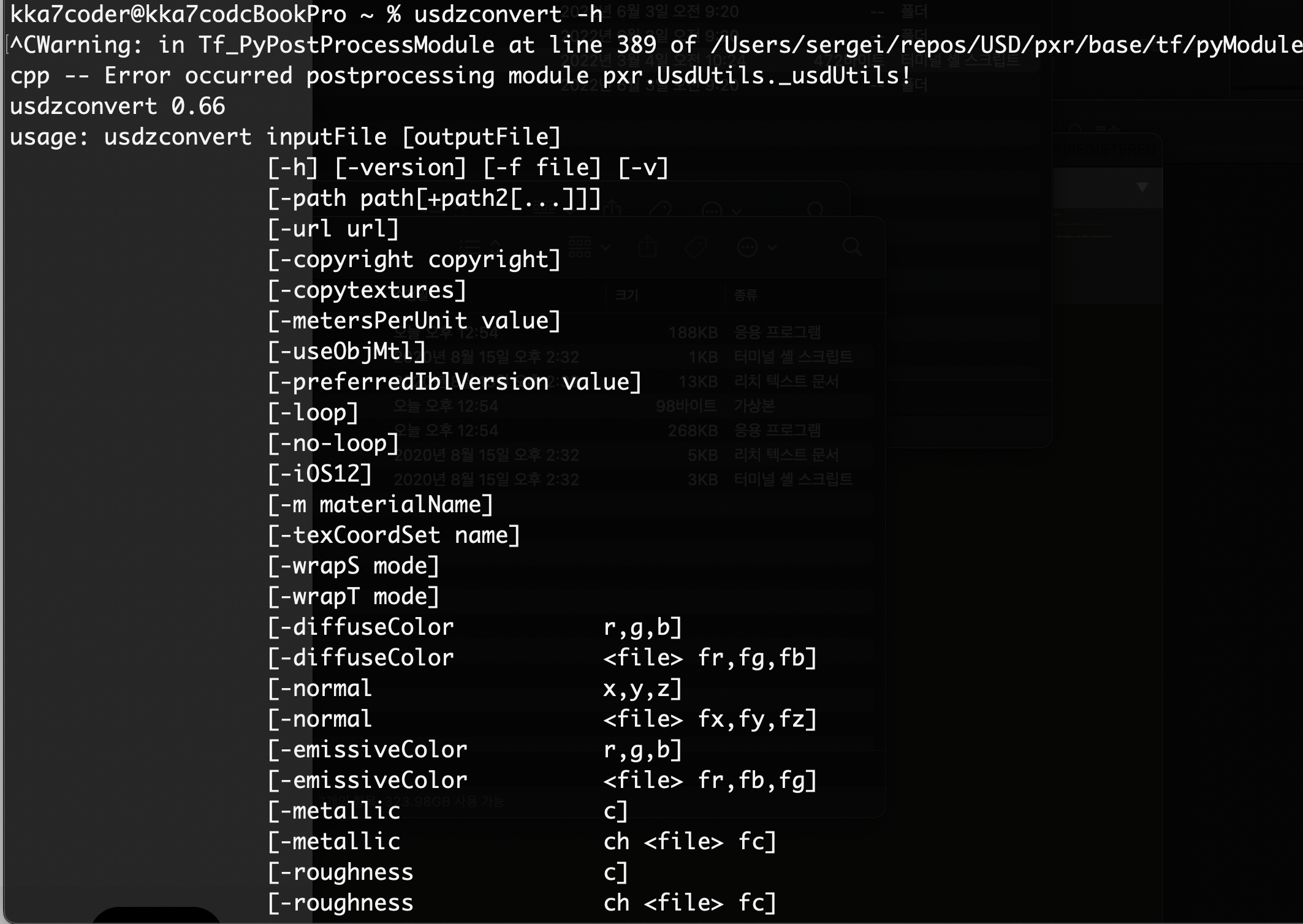
- GLB to USDZ (Blender 프로그램에서 Export 한 glb 파일을 변환하기) : usdzconvert 명령어 사용
usdzconvert Test.glb -v Test.usdz만약 numpy가 설치 되어 있지 않은 경우에는 "Error: Failed to import numpy module. Please install numpy module for Python 3. macOS: $ sudo pip3 install numpy Error: failed to create USD stage." 메시지를 보게 됩니다.

메시지에 있듯이 numpy를 설치 해주면 됩니다.
sudo pip3 install numpy
- USDZ to USDA : usdcat 명령어 사용
usdcat Test.usdz -o Test.usda
- 모델의 계증 구조를 확인 : usdtree 명령어 사용
usdtree Test.usdz
- 모델의 유효성 검증과 호환성 확인 : usdchecker 명령어 사용
usdchecker Test.usdz -v
'Dev Study > iOS' 카테고리의 다른 글
| NSCache와 Dictionary로 캐쉬를 구성했을때 차이 (0) | 2023.05.31 |
|---|---|
| NSOperationQueue와 GCD(Grand Central Dispatch) Queue의 차이점 (0) | 2023.05.31 |
| 문자열 메모리 해제시 지우기 (0) | 2023.05.25 |
| Frame과 Bounds의 차이 (0) | 2023.05.12 |
| USD / USDA / USDC/ USDZ 용어 (0) | 2023.05.11 |
| 사용자 정의(custom) 구독자(subscriber) 만들기 (0) | 2023.05.10 |
| Combine with Timer (0) | 2023.05.09 |
| 스와이프로 뒤로가기(Swipe Back) 처리 (0) | 2023.05.08 |



