반응형
SwiftLint 사용하기
https://github.com/realm/SwiftLint
설치하기 위해서는 여러가지 방법이 있는데 개인적으로 Homebrew를 사용해서 설치합니다.
brew install swiftlintcommand not found: brew
Homebrew가 설치가 되어 있지 않은 경우에는 Homebrew를 먼저 설치해줍니다.
/bin/bash -c "$(curl -fsSL https://raw.githubusercontent.com/Homebrew/install/HEAD/install.sh)"설치 확인
swiftlint --version
// 0.49.1 Xcode에 프로젝트 Targets에서 Build Phases
Run Script 추가
export PATH="$PATH:/opt/homebrew/bin"
if which swiftlint > /dev/null; then
swiftlint
else
echo "warning: SwiftLint not installed, download from https://github.com/realm/SwiftLint"
fi참고로, 명령어에 swiftlint autocorrect 넣어주면 기본적인 것들에 대한 자동으로 수정해줍니다.
세부설정은 프로젝트 폴더에 .swiftlint.yml 을 사용해서 원하는데로 설정이 가능합니다.
빌드 할때 다음과 같은 경고가 나오는 경우에는
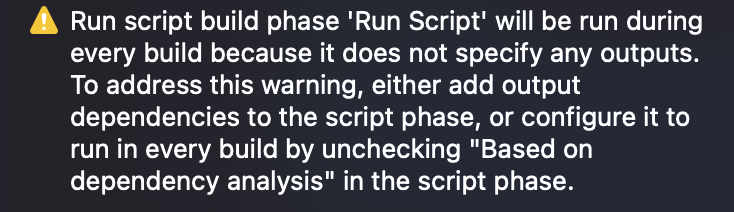
Run script 부분의 Based on dependancy analysis 를 체크 해제 해주면 됩니다.
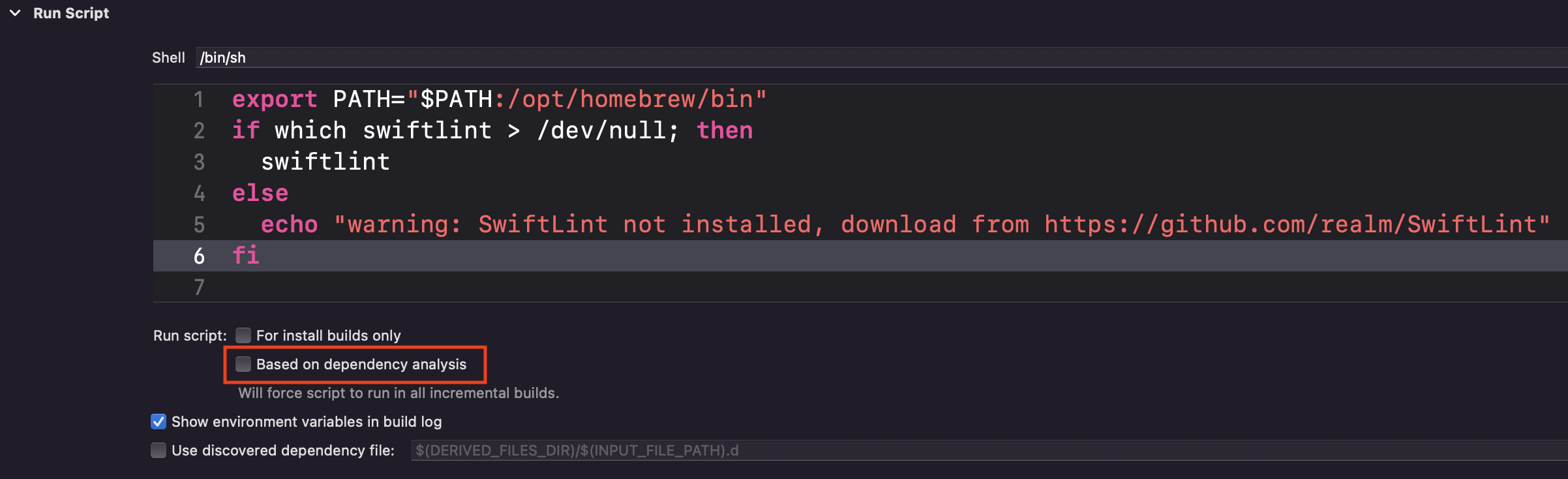
반응형
'기타' 카테고리의 다른 글
| EPSON 잉크 패드 리셋 (0) | 2023.06.12 |
|---|---|
| SOLID 원칙 (0) | 2023.05.31 |
| 실업급여(구직급여) 신청 (0) | 2023.05.22 |
| 맥북 클램쉘 모드(clamshell mode) (0) | 2022.09.26 |
| 특수 문자 용어 (0) | 2022.08.12 |
| M1 맥에서 cocoapods 사용하기 (0) | 2021.12.13 |
| iOS 개발자에 대한 스케치 튜토리얼(Sketch Tutorial for iOS Developers) (0) | 2017.11.14 |
| 2018년 스타벅스 다이어리(플래너) (0) | 2017.10.28 |




